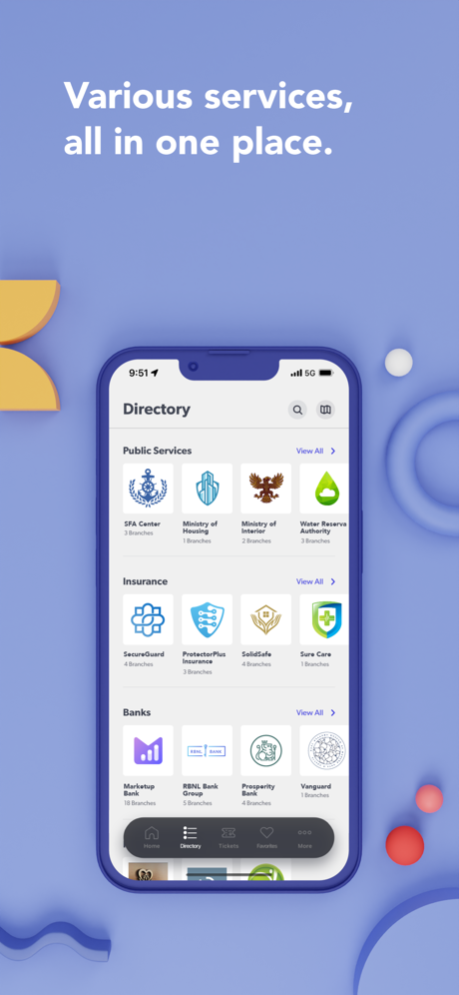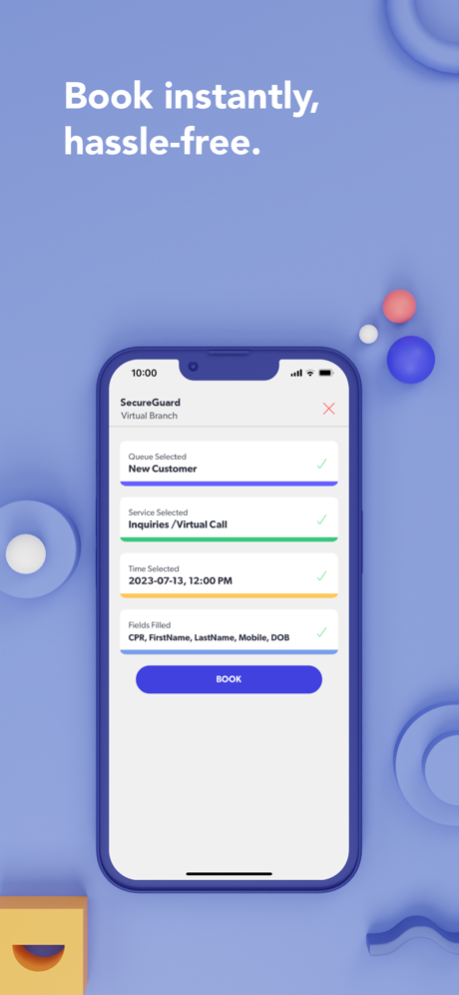Skiplino 3.2.8
Continue to app
Free Version
Publisher Description
Simplify Your Queue Experience with Skiplino's Solution
Our advanced booking app revolutionizes the way queues work by providing a wide range of services to help you optimize your day. Skiplino provides the perfect solution for:
1) Book in Advance: Reserve your spot in queues remotely, allowing you to skip the line and save valuable time.
2) Wide Range of Service Providers: Access a diverse selection of service providers, including banks, hospitals, government offices, and more.
3) Find the Nearest Locations: Easily locate the nearest service locations based on your current or preferred location.
4) Postpone Your Bookings: If you're running late, Skiplino allows you to easily reschedule your bookings for a more convenient time.
5) Instant Feedback: Provide immediate feedback after receiving a service, enabling businesses to improve their offerings and address any concerns.
Don't waste another minute waiting in line. Download Skiplino today, take control of your time, and never wait again!
Terms of Use: https://www.apple.com/legal/internet-services/itunes/dev/stdeula/
Mar 7, 2024
Version 3.2.8
In the latest update, we have made some changes to improve your Skiplino experience and make your journey smoother.
At Skiplino, we are committed to continuously improving our products and services. If you encounter any difficulties, please don't hesitate to reach out to our support team at support@skiplino.com.
About Skiplino
Skiplino is a free app for iOS published in the Office Suites & Tools list of apps, part of Business.
The company that develops Skiplino is Skiplino Technologies W.L.L. The latest version released by its developer is 3.2.8.
To install Skiplino on your iOS device, just click the green Continue To App button above to start the installation process. The app is listed on our website since 2024-03-07 and was downloaded 2 times. We have already checked if the download link is safe, however for your own protection we recommend that you scan the downloaded app with your antivirus. Your antivirus may detect the Skiplino as malware if the download link is broken.
How to install Skiplino on your iOS device:
- Click on the Continue To App button on our website. This will redirect you to the App Store.
- Once the Skiplino is shown in the iTunes listing of your iOS device, you can start its download and installation. Tap on the GET button to the right of the app to start downloading it.
- If you are not logged-in the iOS appstore app, you'll be prompted for your your Apple ID and/or password.
- After Skiplino is downloaded, you'll see an INSTALL button to the right. Tap on it to start the actual installation of the iOS app.
- Once installation is finished you can tap on the OPEN button to start it. Its icon will also be added to your device home screen.